With the release of 2024.2, we added general performance improvements and new scheduling features, updates to event handlers, expansion of importing functions, and more.
For more information about the features highlighted below, visit your MINT manual or see the video.
- Maximum Runtime
- Discard Scheduling Solution
- Reorder Requests
- Search through Report Properties & Parameters
- Delete Obsolete Notifications
- Deletion Date for Send Notification Action
- Import Resources and Resource Record Item (Non-Admin)
Maximum Runtime
The feature:
- Set a maximum runtime per request
How you can use it:
You can now set a maximum runtime per request to limit the amount of time in seconds the system spends looking for a solution. The system will skip further scheduling calculation automatically after reaching the configured maximum runtime.
Discard Scheduling Solution
The feature:
- Discard a partial scheduling solution after the timeout
How you can use it:
The new Discard partial solution checkbox defines whether the system should discard a partial scheduling solution after the maximum runtime is reached.
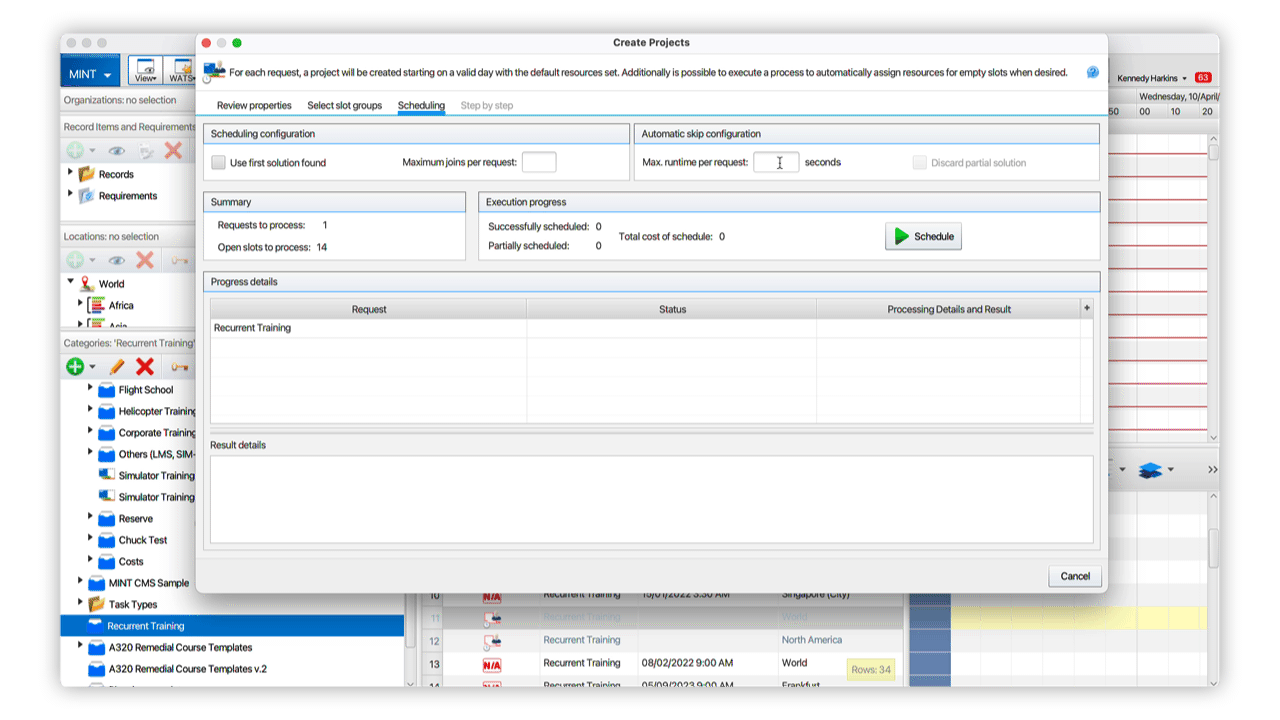
Reorder Requests
The feature:
- Drag and drop requests into the order of your choosing
How you can use it:
With this feature, you can reorder requests via drag and drop. The system will then schedule the requests in the order you defined.
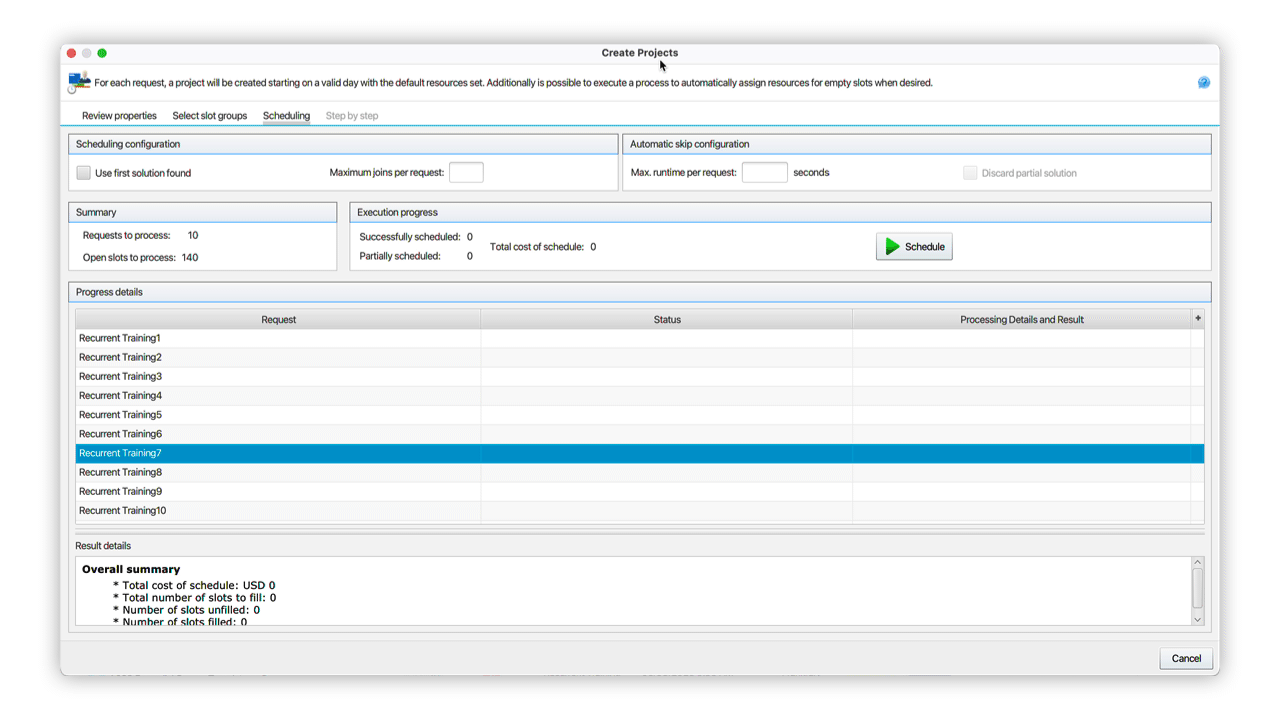
Search through Report Properties & Parameters
The feature:
- Search through report properties and parameters
How you can use it:
When you have lots of properties in your system, you could be scrolling forever to find them for a report query. Now, you can search through all properties and quickly select them for your report.
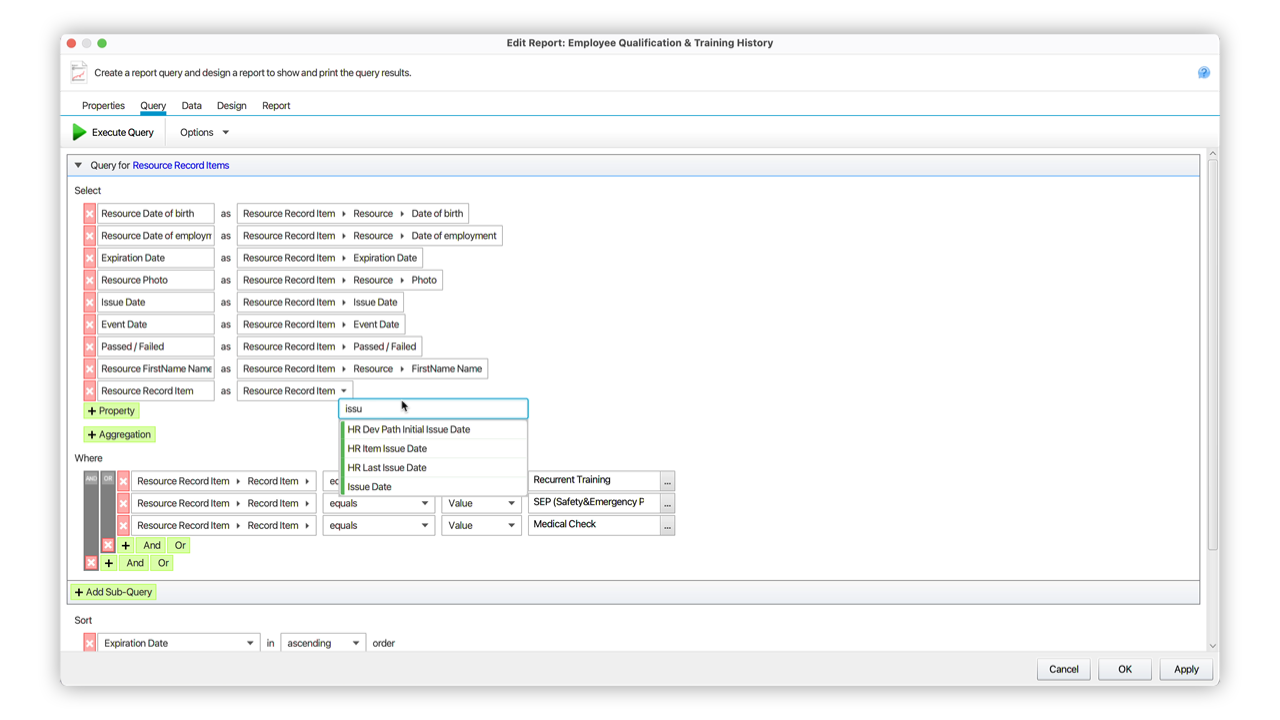
Delete Obsolete Notifications
The feature:
- Permanently remove notifications from the database that have been deleted through the UI
- Remove email-only notifications, which were successfully sent more than a month ago
How you can use it:
This new action runs on a timer and will delete all obsolete notifications, ensuring better system performance. The best part? You don’t have to do a thing!
Deletion Date for Send Notification Action
The feature:
- Property that defines when to automatically delete sent notifications
How you can use it:
This property defines when the notification should be automatically deleted after the send date (1-10000 days after). Like the action above, this property will clean up the system and improve performance.
Import Resources and Resource Record Item (Non-Admin)
The feature:
- Import resources and resource record items as a non-administrator
How you can use it:
This change will allow you to add more checks to the importing process while allowing more users to complete imports without making them administrators.








