With the release of 2023.5, we added general performance improvements and new features in the project/product dialog, TMS Web Schedule, app, and more.
For more information about the features highlighted below, visit your MINT manual or see the 2023.5 features video.
- New Daily Continuity
- Assign Resources to Slot Groups with Drag-and-Drop
- Enabled SSO-Exclusive Login
- Holidays in TMS Web
- Day View in TMS Web
- Single Sign-On in MINT App
New Daily Continuity
The feature:
- The new Daily continuity will act as a Required continuity for all events for a single slot group that fall on the day the event starts
How you can use it:
When managing a product/project with many events and slot groups, it can be a timely and error-prone process to make revisions and manage continuities. This new continuity can simplify the process of managing complex training days.
Assign Resources to Slot Groups with Drag-and-Drop
The feature:
- Assign already-used resources to a slot group without leaving the project dialog
How you can use it:
Previously, to assign a resource to a slot group in a scheduled project, you needed to filter resources on the main page, find the needed resource, and drag it into the Edit Project dialog. Now, you can drag and drop resources from the assigned resources list onto a slot group all from a single dialog.
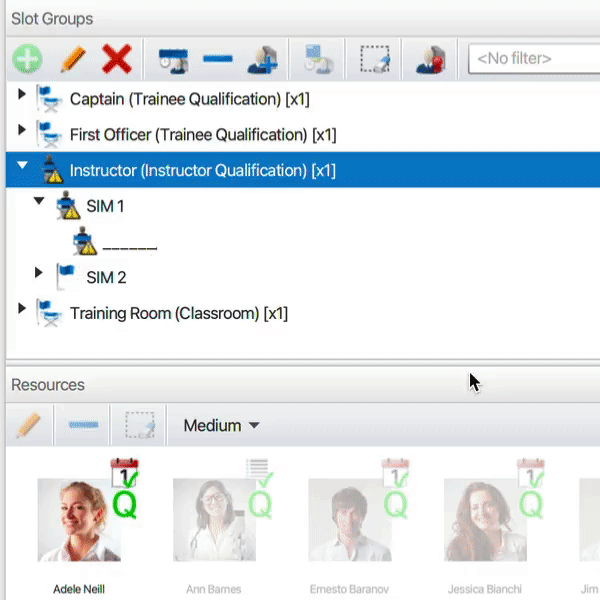
Enabled SSO-Exclusive Login
The feature:
- Disable regular login and force users to utilize Single Sign-On (WebPortal and TMS Web)
How you can use it:
Previously, users could opt out of Single Sign-On and log in using their MINT username and password. Now, you’ll be able to configure that users must use the SSO login and disable regular login using a WebPortal server preference.
Holidays in TMS Web
The feature:
- A card on the TMS Web Schedule to indicate a holiday on that day
How you can use it:
To improve the TMS Web schedule and the user’s ability to plan around certain events, we added holidays to the Schedule page.
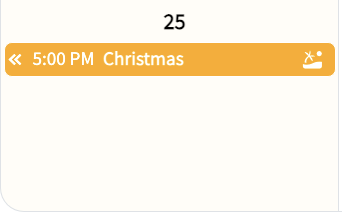
Day View in TMS Web
The feature:
- A schedule view that displays only the events you’re assigned to on a given day
How you can use it:
This functionality will allow users to focus on a single day’s events.
Single Sign-On in MINT App
The feature:
- Log into the MINT app using Single Sign-On
How you can use it:
If you’ve implemented SSO (SAML) in MINT, you can now use those credentials to log into the app. This ensures increased security and ease of use.
