With the release of 2023.1, we added general performance improvements and new features like more types of forms available within TMS Web, new preferences for request warning queue calculation, and more.
For more information about the features highlighted below, visit your MINT manual or see the 2023.1 Top Features video.
- Optional Slot Group
- Improved Joined Project Loading
- Modify Request Warning Queue Calculation
- Improved Failed Report Exception Messages
- TMS Web Ad-Hoc Forms
- TMS Web Deferred Grading
- TMS Web Offline Grading
Optional Slot Groups
The feature:
- Option to set slot group quantity to “0”
How you can use it:
By setting the quantity to 0 for the product, you can create complex, optional slot groups with conditions and eligibility that are only enabled when schedulers change the quantity to 1 or more.

Improved Joined Project Loading
The feature:
- Only direct project joins will be loaded when opening a project
How you can use it:
When opening a joined project (project or request dialog), the system will now only load projects that are directly joined, cutting down on processing time for complex projects. For example, let’s assume that Project A is joined with Project B, and Project B is joined with Project C. When opening Project A, both Project A and B will be loaded but not C.

Modify Request Warning Queue Calculation
The feature:
- Three new preferences to increase performance for the request warning queue
How you can use it:
request.warning.threads.number preference: allocate more threads to the request warning queue calculation to increase processing power
request.warning.threads.priority preference: ensure the system stays responsive by giving the queue calculation a priority
request.warning.level.order preference: process more projects quickly by setting request warning priority group levels
Improved Failed Report Exception Messages
The feature:
- Report exception error message will now include the key of the report revision
How you can use it:
When a report fails (e.g. event handler, property rule calculation, report hint, etc.), you can now easily locate the failing report query from the key included in the exception error message.
TMS Web Ad-Hoc Forms
The feature:
- Complete ad-hoc forms in TMS Web
How you can use it:
With the previous version of MINT TMS, we added a new section to TMS Web: Forms. Now, we’re expanding that page to include ad-hoc forms. Unlike in the WebPortal, all forms can be found on a single page (Ad-hoc tab) and can be completed without any further navigation.
TMS Web Deferred Grading
The feature:
- Complete deferred grading items in TMS Web
How you can use it:
To further expand the TMS Web Forms page, we added a new type of grading item: deferred. Select the Deferred tab to view and complete all your deferred grading items.
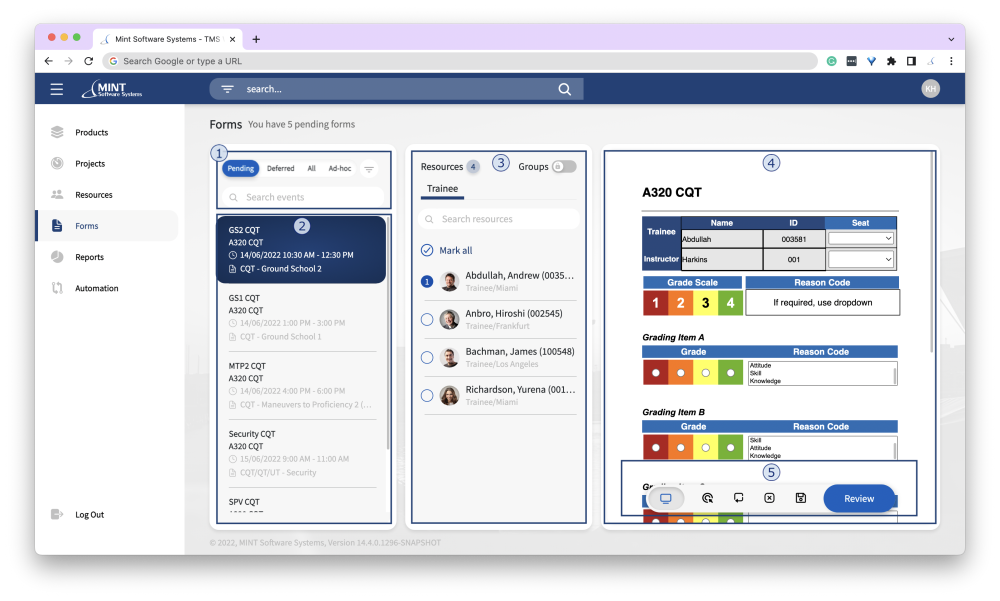
TMS Web Offline Grading
The feature:
- Complete offline grading in TMS Web
How you can use it:
You can now save forms for offline grading, allowing grading anywhere, at any time. Once you regain your internet connection, your offline form data will sync.
