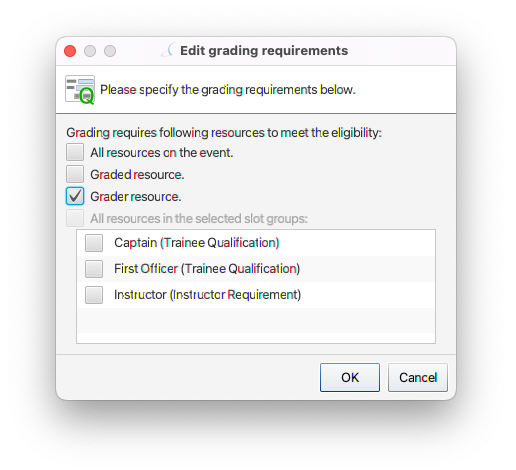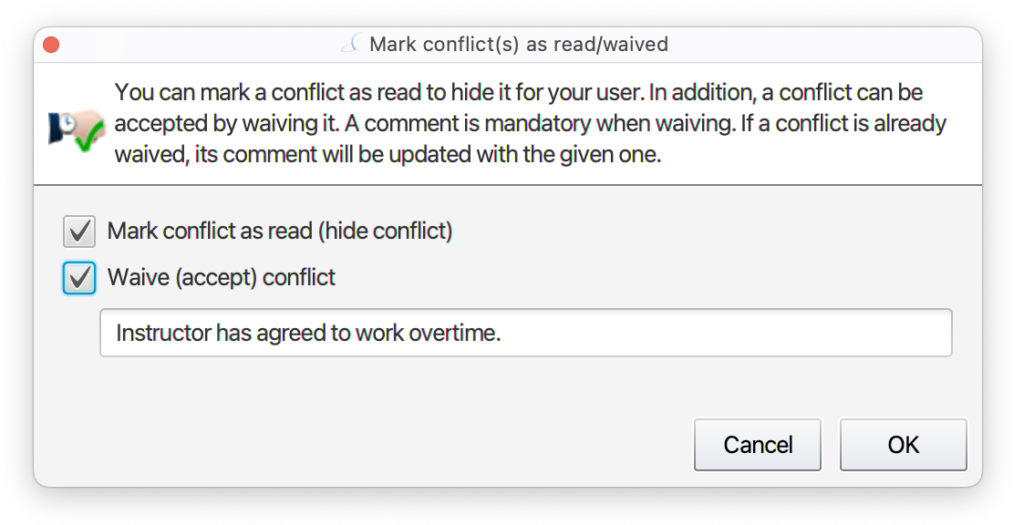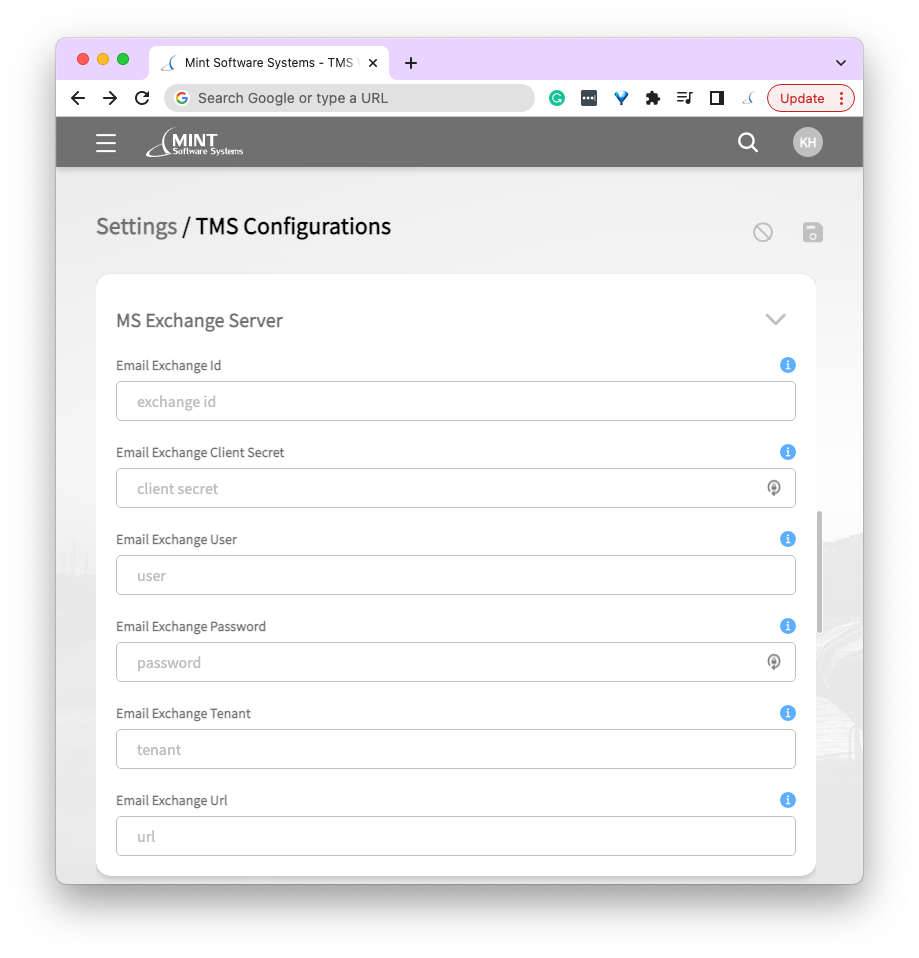With the release of 14.4, we added general performance improvements and new features like a new entity (periods), more restrictions to the unqualified assigning process, a myriad of improvements to event handlers and actions, and more.
For more information about the features highlighted below, visit your MINT manual.
- Assign Unqualified Resources Permission
- Eligibility Requirements for Grading
- Custom Periods of Time
- Waive Work Rule Conflicts
- TMS Web Forms
- Microsoft Exchange Server Setup
Assign Unqualified Resources Permission
The feature:
- New permission that will allow you to grant non-admin users permission to assign unqualified resources
How you can use it:
You can define that any user without this permission enabled will not be able to assign unqualified resources to an event or project. This gives you more control over who can override certain scheduling requirements.
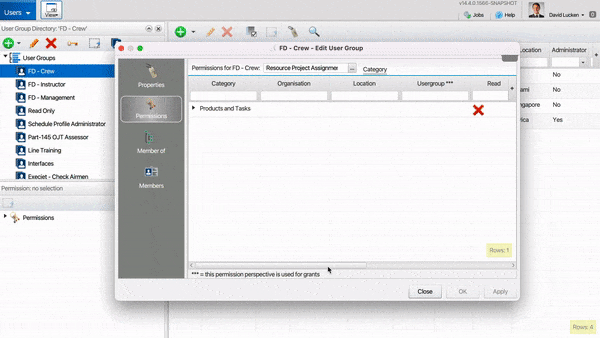
Eligibility Requirements for Grading
The feature:
- Define which slot groups must meet eligibility requirements for grading to take place
How you can use it:
You can now also prevent grading from taking place in the WebPortal when there are unqualified resources assigned to an event. For example, you can define that if the instructor doesn’t have a valid qualification, they can’t complete grading for an event.
Custom Periods of Time
The feature:
- Create custom periods of time that can be displayed on the Gantt or used in reports
How you can use it:
For example, you could create bid and pay periods that make up your organization’s schedule. These periods are readily available as visual guides on the Gantt (see image below).
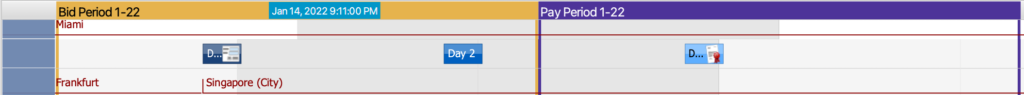
Waive Work Rule Conflicts
The feature:
- Waive work rule conflicts for all users
How you can use it:
Previously, it was only possible to hide work rule conflicts for your own user. Now, you can waive work rule conflicts for all users. For example, if an instructor has agreed to work overtime, you can waive the resulting work rule conflict and add a message for other users that the conflict has been approved.
TMS Web Forms
The feature:
- Complete grading in TMS Web (our new browser application)
How you can use it:
With this release of TMS Web, we’ve completely rejuvenated the signoff experience. Instead of navigating through multiple selections, like in the WebPortal, everything is available to you on one page with three separate panes: events, resources, and form.
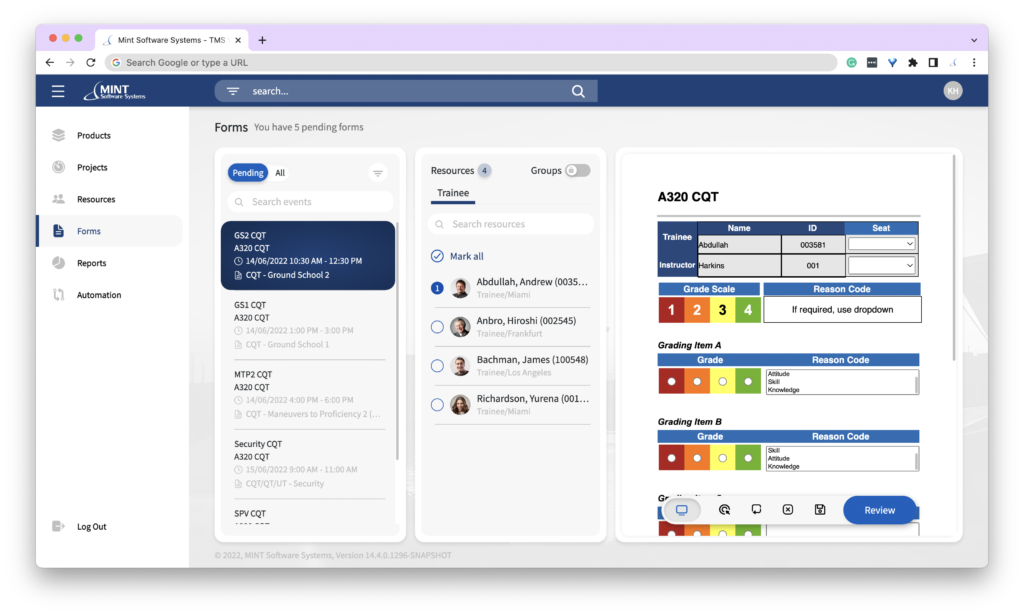
Microsoft Exchange Server Setup
The feature:
- Configure MS Exchange Server in TMS Web
How you can use it: