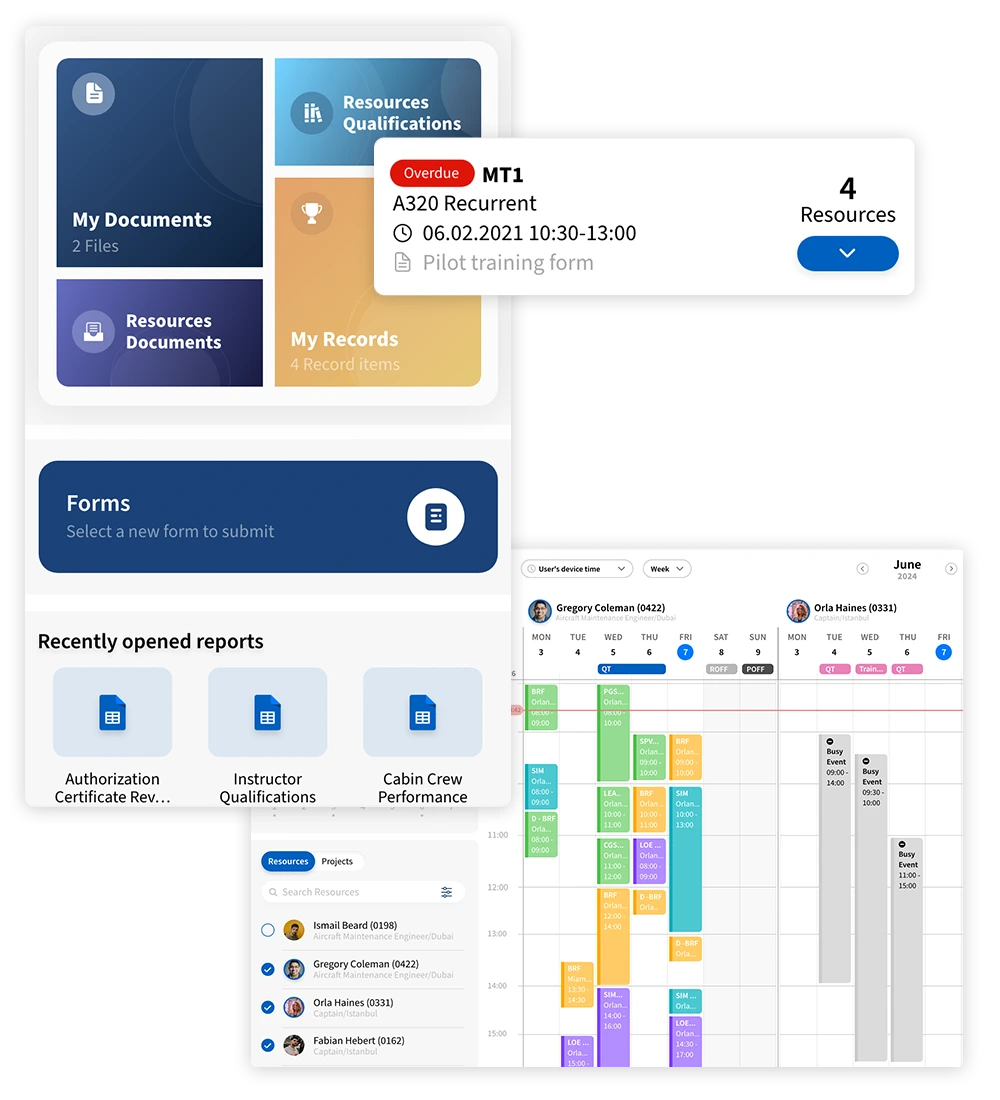
MINT TMS Applications
MINT’s Training Management System (TMS) is a web-based SaaS solution that evolves with your business. It consists of three different applications used by different roles within your organization:
Technology that transforms your training operations
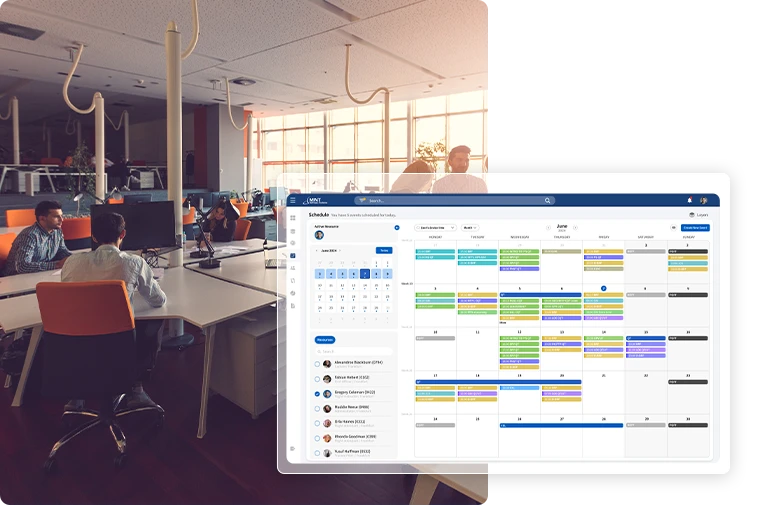
Designed for high-volume growth
MINT provides a strong foundation for operations of any size. Even with millions of data items, MINT transforms raw data for easier access, organization, reporting, analysis, and management.

Technology that’s always evolving
Our system was built on a solid data structure and refined by continuous user feedback since 1998. We listen to our customers and release quarterly updates that improve our platform’s user experience and capabilities.

Adaptable for any training methodology
MINT can be configured for any aviation training method, from EBT to AQP, CBTA, and more. The highly configurable system allows you to set up naming conventions, rules, and reporting based on your needs. It is one of our most valued features, setting us apart from other rigid systems in the marketplace.

Unlimited potential for expansion
MINT’s wide selection of Add-ons and comprehensive Application Programming Interface (API) allows you to integrate with almost any type of external system for a seamless workflow. Learn more about our existing add-ons and integrations.
MINT TMS Desktop
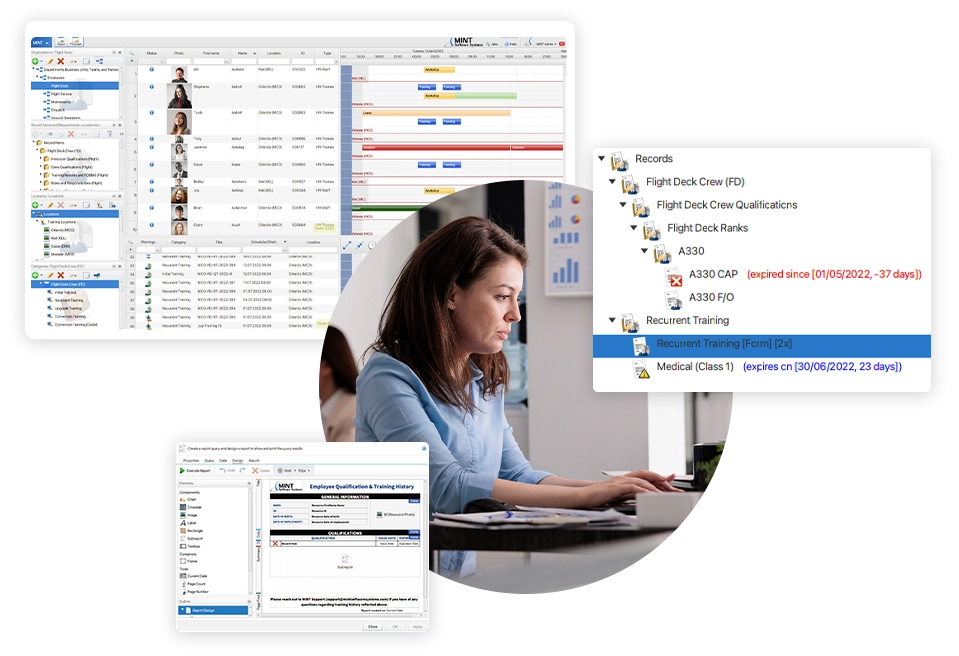
This desktop application is accessed from a computer by core users to:
- Manage resources and records
- Schedule training
- Build forms and execute reports
- Create curriculum and work rules
- Configure rules and automation
- Execute initial implementation
Who uses TMS Desktop?
- Administrators
- Record keepers
- Schedule planners
- Training department managers
Key Features and Modules
- FormBuilder
- ReportBuilder
- Curriculum designer tool
- Resource Gantt chart
- Automatic and manual scheduling optimization
- Records and qualification management
- User permissions management
- Event handlers
MINT TMS Web
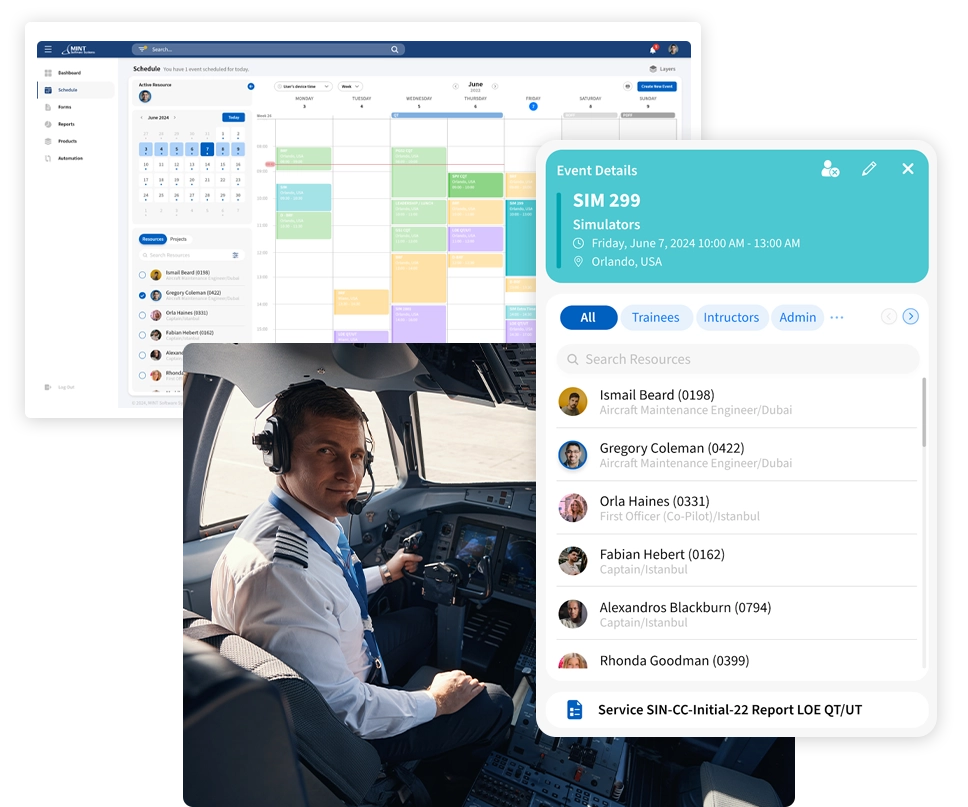
This HTML5-based website is accessed from any web browser to:
- Grade training forms electronically
- Check reports and notifications
- View personal training schedules
Who uses TMS Web?
- Trainees (pilots, flight crew, maintenance crew)
- Instructors
- Examiners
- Any users who are not involved in the TMS setup or management
Key Features
- Electronic grading
- Report access
- Schedule view
- Notifications
- Automation
MINT TMS Mobile
The mobile app has an easy-to-use interface and can be accessed by any user role, but it is primarily used by trainees, instructors, and examiners for on-the-go access to MINT’s TMS.
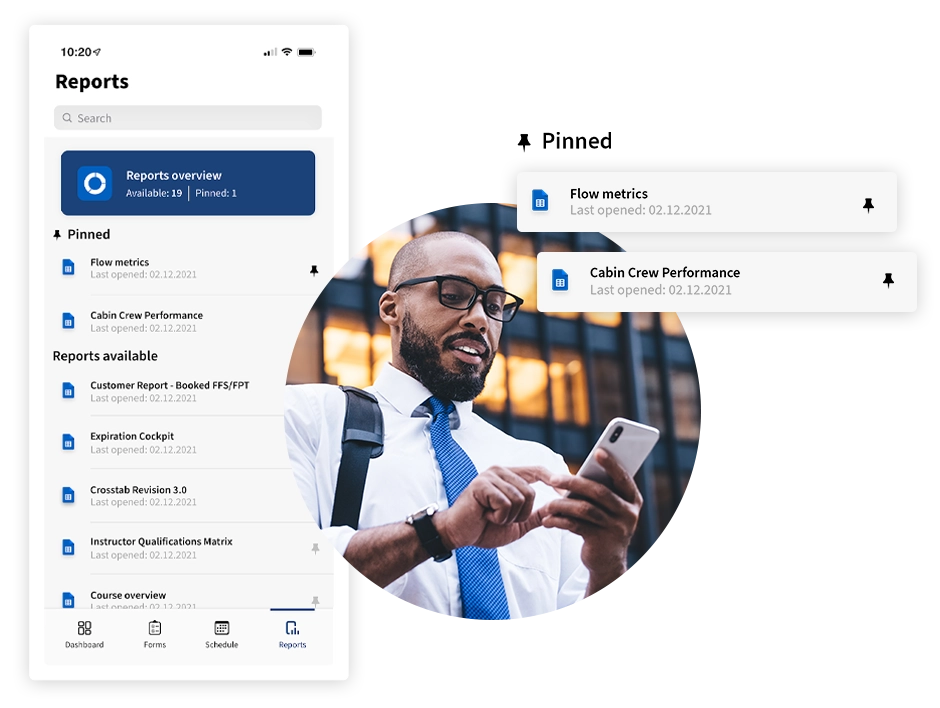
Who uses TMS Mobile?
- Trainees (pilots, flight crew, maintenance crew)
- Instructors
- Examiners
- External customers
- Administrators
- Record keepers
- Schedule planners
- Training department managers
Key Features
- Enables users to complete forms (online or off)
- Automatically synchronizes the MINT training schedule
- Displays all event info in an easy-to-read format
- Sends push notifications
Available for download on iOS and Android devices


