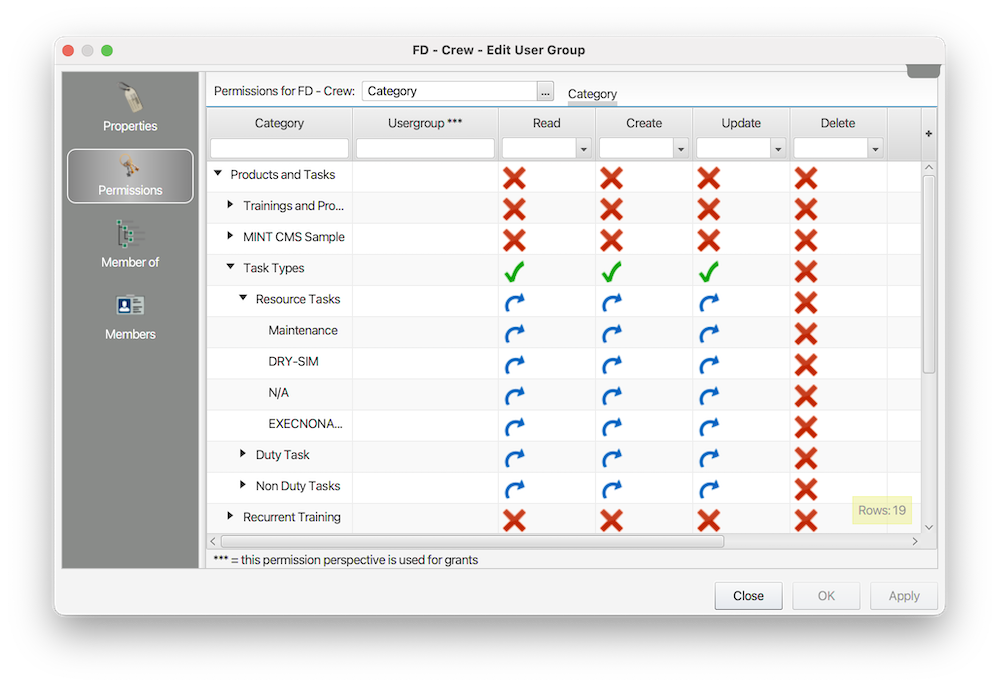2024.4 introduces new features in scheduling, importing, event handlers, and more.
For more information about the features highlighted below, visit your MINT manual or see the video.
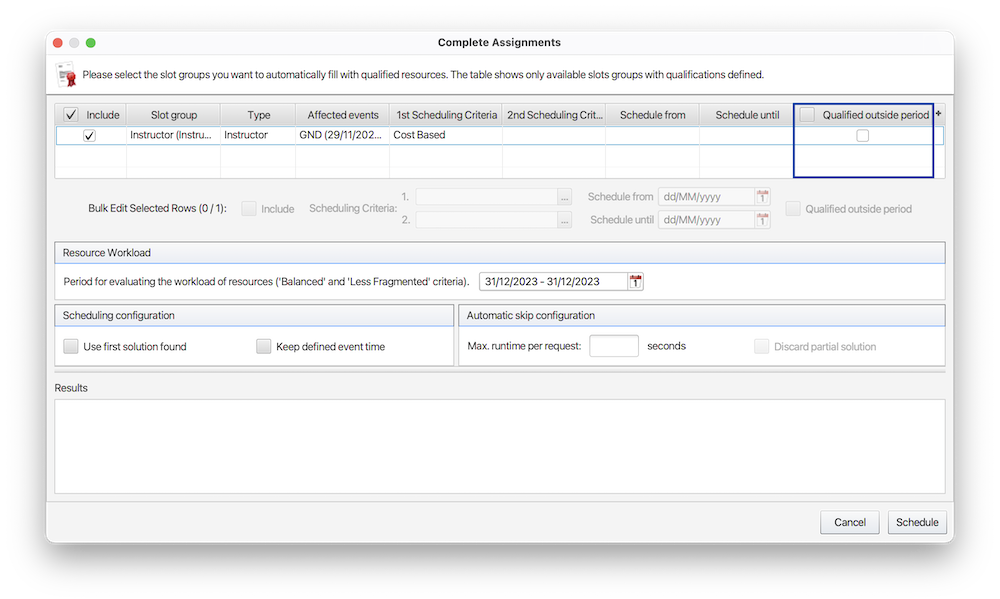
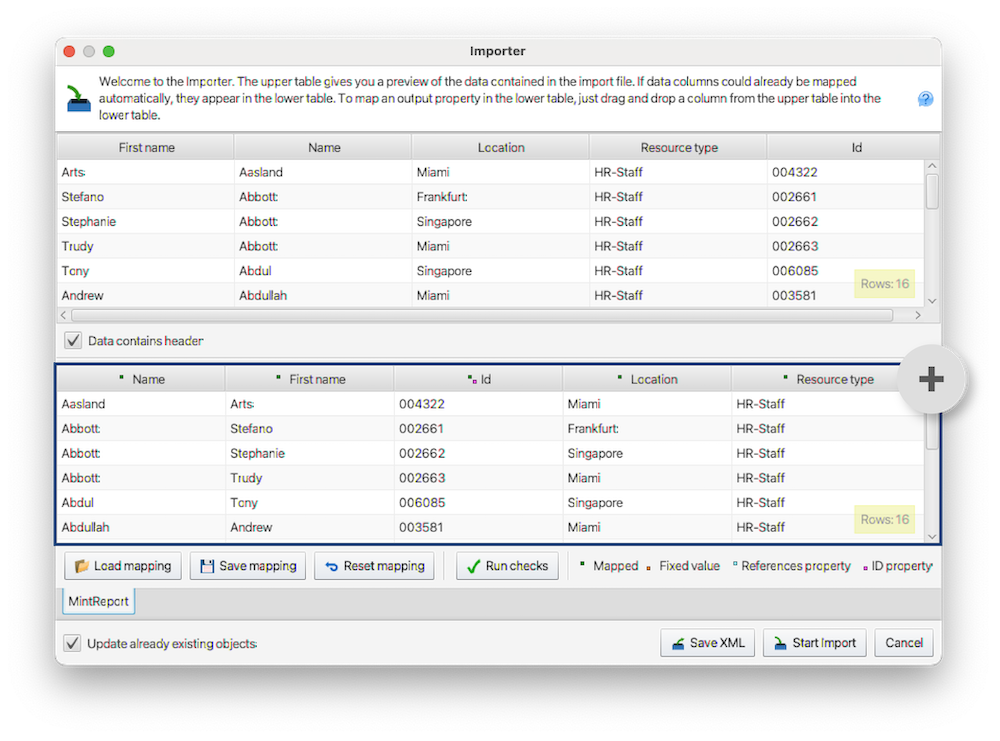
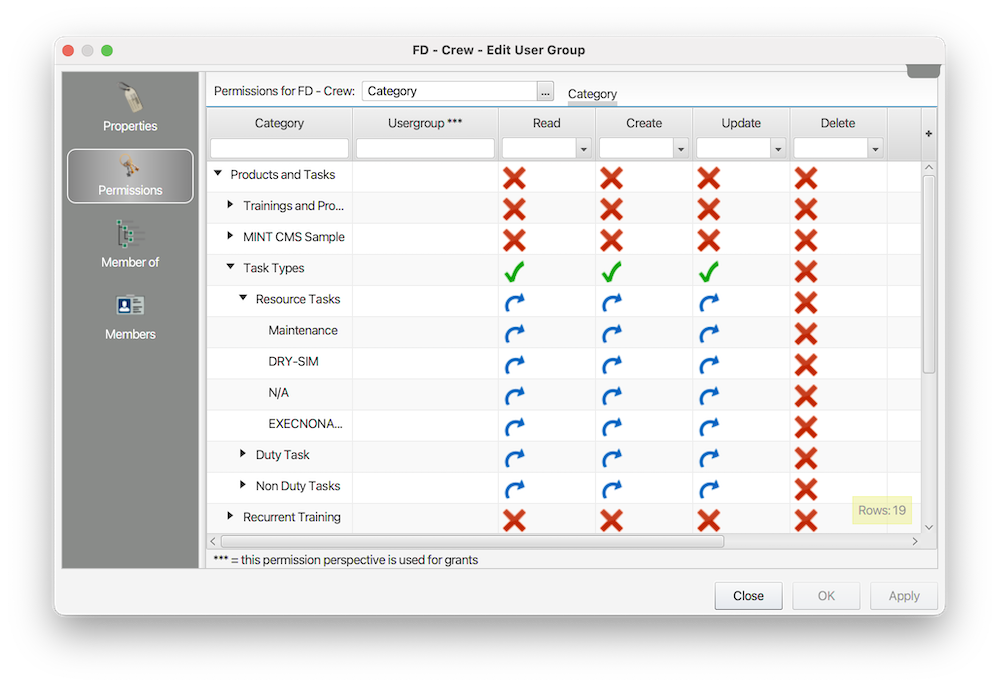
Automatically Schedule Resources Qualified Outside of Period
The feature:-
- Schedule resources that are qualified outside of the period of the project (yellow Q icon)
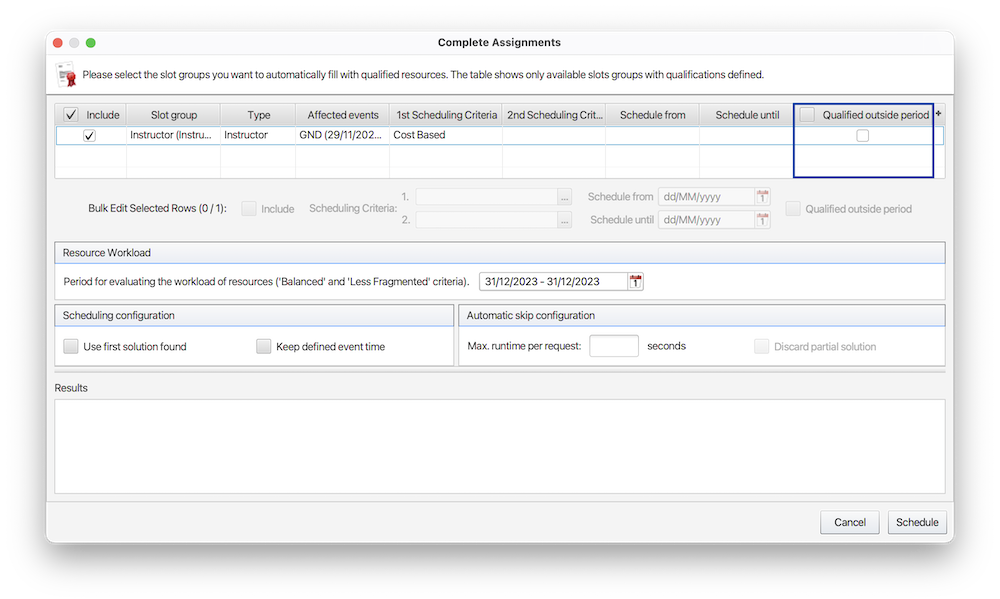
Respecting Pattern Configurations for Requests
The feature:-
- Force users to respect the defined pattern when creating requests
Importer Improvements
The feature:-
- Force users to enable or disable the Update Already Existing Objects checkbox
- Display only automatically mapped properties on initial upload
- Add and remove properties as needed for import mapping
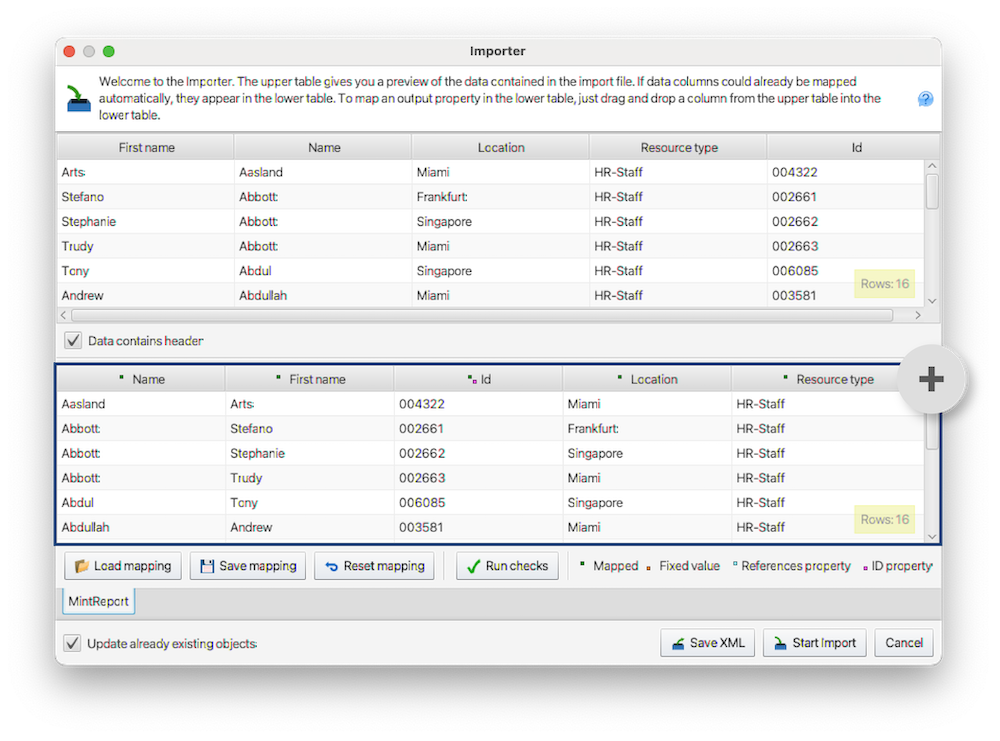
New Query Export File Type: JSON
The feature:-
- Export Report query results (inside the ReportBuilder in the Data tab) in JSON format
Create, Update, and Delete Permissions
The feature:-
- Split the Write permission into three different permissions: Create, Update, and Delete