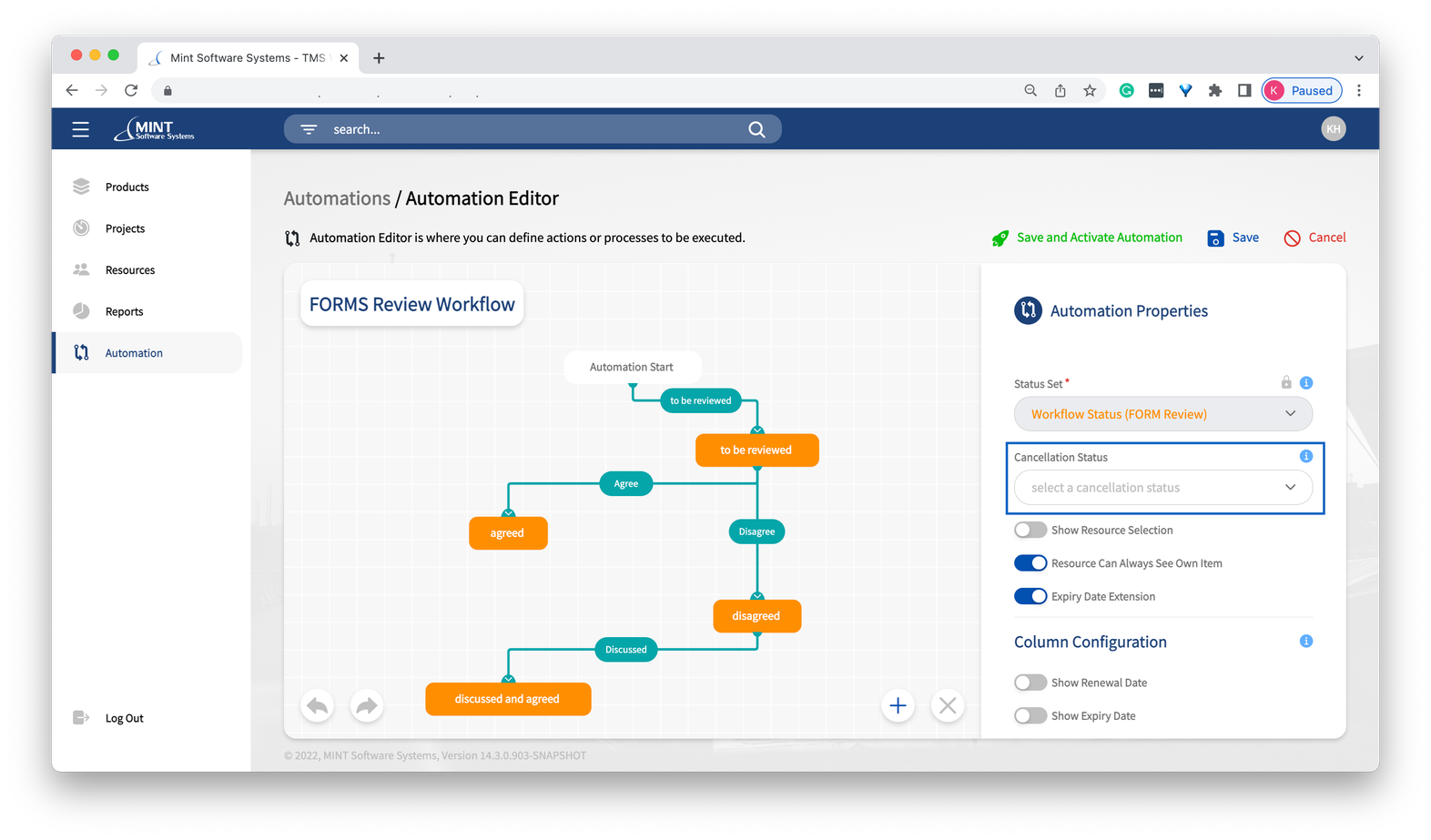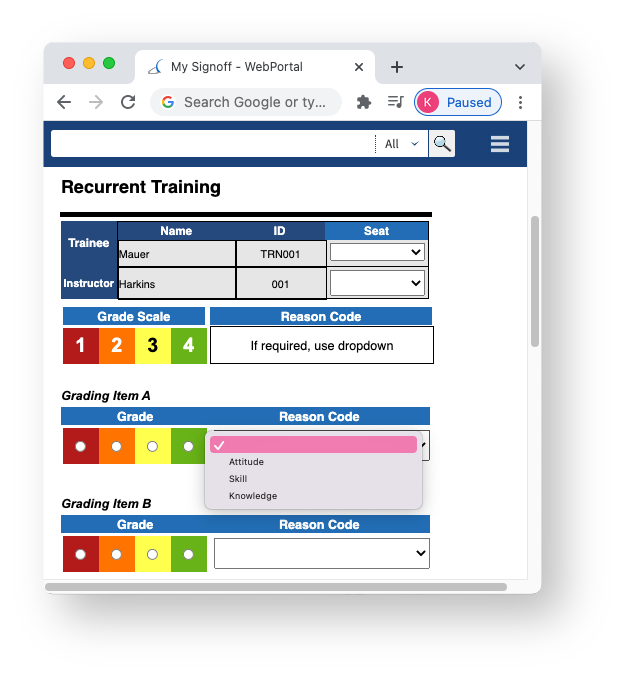With the release of 14.3, we added general performance improvements and new features like two-factor authentication, expanded functionality for reason codes in forms, and a new status for automations in TMS Web.
For more information about the features highlighted below, visit your MINT manual.
- Two-Factor Authentication Add-On
- Allow Reason Codes in Dynamic Form
- Allow Multi-Select of Reason Codes in Forms
- Cancellation Status in Automations
Two-Factor Authentication Add-On
The feature:
- Set up two-factor authentication through the Google Authenticator app
How you can use it:
This add-on allows for a more secure login experience. After enabling 2FA for the desktop and web application, MINT users will have to verify their identity with a secondary device (e.g. a phone) when logging in. Now, if a user’s password was compromised, their account would still be protected from unauthorized login.
For more information about this add-on, reach out to your MINT Customer Relationship Manager.
Allow Reason Codes in Dynamic Form
The feature:
- For comboboxes in forms, you can define a Type of record item reference (e.g. reason code, link, objective, etc.)
How you can use it:
This allows you to create a form where, for example, instructors can select a reason code from a drop-down to provide additional information on non-satisfactory trainee grades. Previously, you could only add reason code comboboxes to SIGNOFF_FOR iterators (non-dynamic). Now, you’ll be able to define “reason code” as the Type for comboboxes in the RECORD_ITEM iterator (second, dynamic iterator within the SIGNOFF_FOR iterator). This will allow instructors to assign a reason code for the “current record item,” which dynamically iterates in the form.
Allow Multi-Select of Reason Codes in Forms
The feature:
- Multi-Select reason codes (reference type) in forms
How you can use it:
After defining a reference type for comboboxes (e.g. reason code), you could no longer make a combobox multi-select. Now, you’ll be able to create multi-select reason codes, allowing your instructors more freedom and accuracy when providing additional information on non-satisfactory trainee grades.
Cancellation Status in Automations
The feature:
- Select one of the elements from the status set to be the Cancellation Status for automations in TMS Web
How you can use it:
The Cancellation Status can be used to immediately end the workflow and transition to the next status.