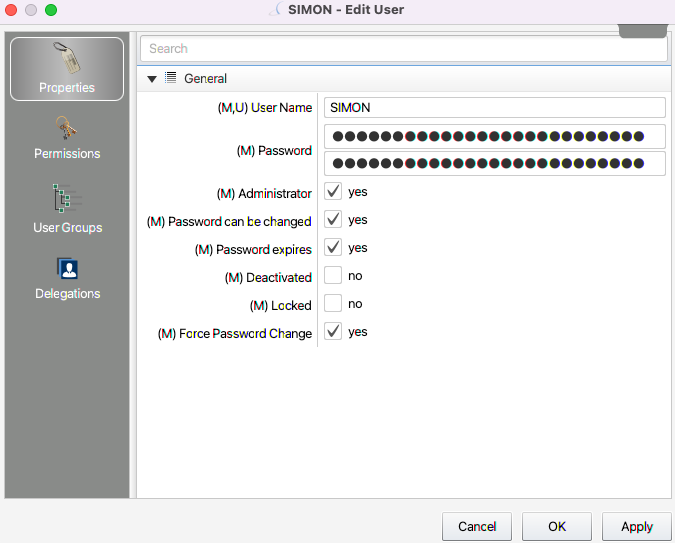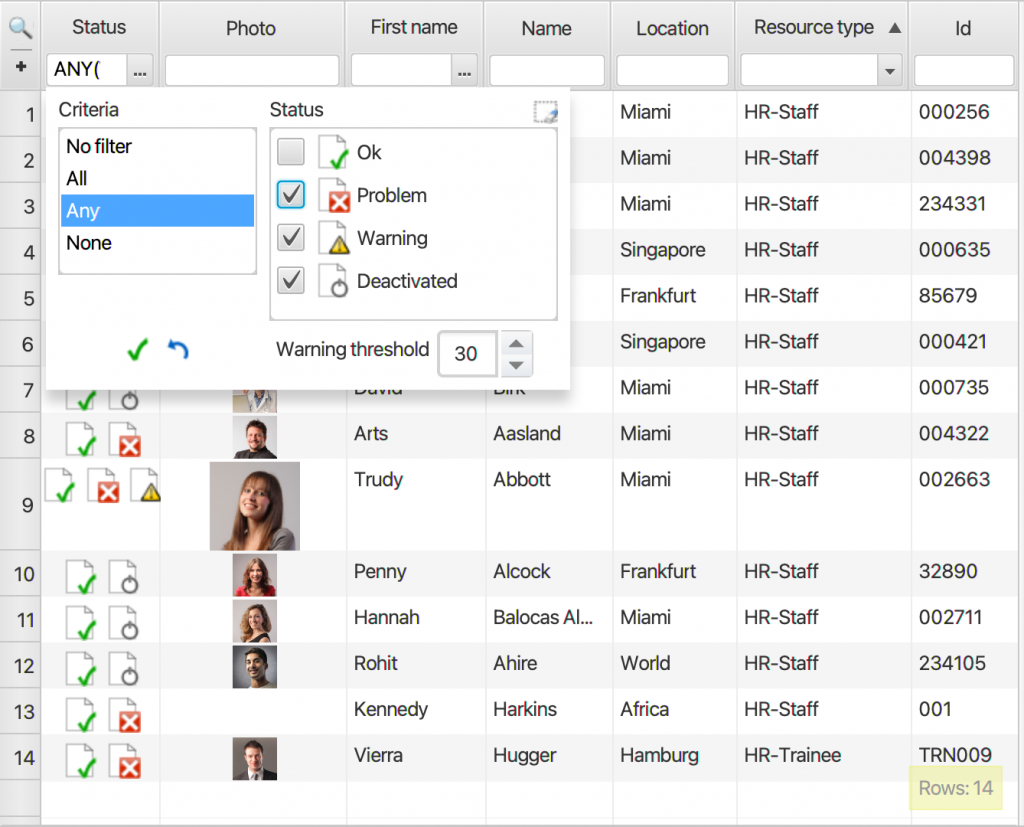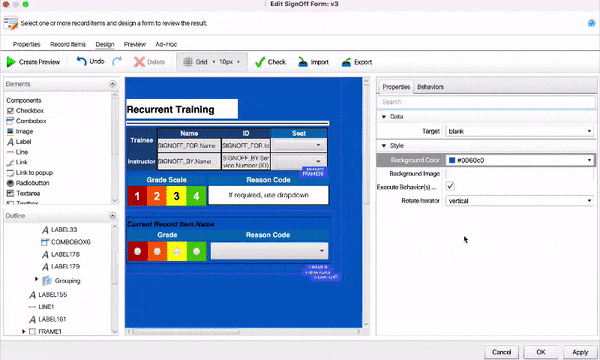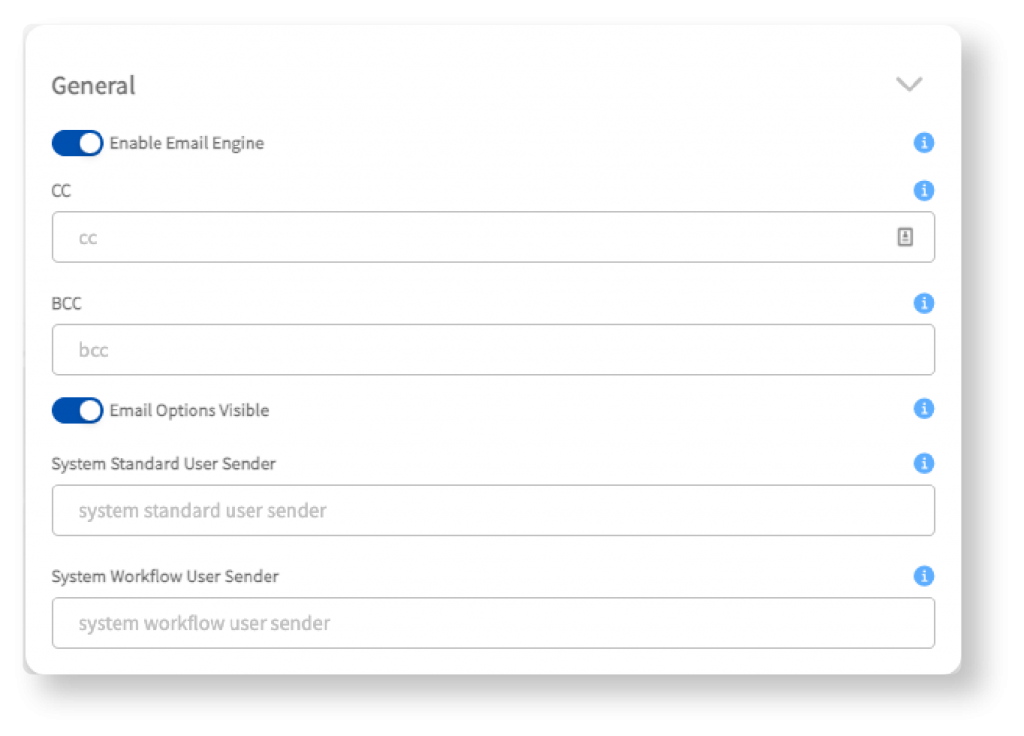With the release of 14.2, we’ve changed the name of the WebAssistant to MINT TMS Desktop. The 14.2 version of MINT TMS Desktop includes new features and updates that will help you be more efficient and simplify your everyday work. In addition to the general performance improvements, this release introduces new features for event handlers, user passwords, and more.
For more information about the features highlighted below, visit your MINT manual.
- User Passwords
- Show/Filter for Multiple Resource Record Item Statuses
- Reset Background Color in the FormBuilder
- New Email Engine Page
- New Authentication Between MINT and Microsoft Outlook
- Currency Scripting Add-On
User Passwords
The feature:
- Set passwords to change and expire for administrators
- Force users to change their password when next logging into one of the MINT applications
How you can use it:
Previously, administrator passwords didn’t expire, which made it difficult to enforce password complexity rules (v.14.0+) like requiring caps, numbers, and special characters. Now, we’ve made it possible for administrator passwords to expire. Additionally, to make enforcing password complexity requirements even easier, you can now force a user to change their password when next logging in.
Show/Filter for Multiple Resource Record Item Statuses
The feature:
- View mutiple resource record item statuses in the resource pane of TMS Desktop (Ok, Warning, etc.)
- Use multiple selections when filtering by resource record item status
How you can use it:
You can check the status of multiple resource record item assignments with a glance. When filtering these statuses, you filter out the “Ok” statuses and focus on the resource record item assignments that are expired, deactivated, have a warning, etc.
Reset Background Color in the FormBuilder
The feature:
- Reset the background color of a form component to transparent
- Reset the background color of a form to the default light grey
How you can use it:
Resetting the background color of a form component allows a user to switch a component to a transparent background without recreating the component.
New Email Engine Page
The feature:
- Access a user-friendly email engine configuration page in MINT TMS Web
How you can use it:
Previously, you had to configure the email engine using server preferences with limited details. Now, you’ll have a user-friendly experience with our dedicated page with configuration properties and helpful hints for each field.
New Authentication Between MINT and Microsoft Outlook
The feature:
- Utilize OAuth with the Calendar Sync add-on
How you can use it:
Instead of basic authentication (username and password), you can utilize OAuth (a more secure authentication) with the MINT Calendar Sync add-on.
Currency Scripting Add-On
The feature:
- Create advanced currency with the Currency Scripting add-on
How you can use it:
For example, your organization could need to define the following currency. For a six-month cycle (with 1 month of early and late grace), the simulator training events must not be less than 5 months apart and not more than 7 months apart. With the Currency Scripting add-on, you can define complex currency rules (like the previous example) that are not currently possible out-of-the-box.
For more information about this add-on, please reach out to your MINT Customer Relationship Manager.